Code 4405 User Manual
Browse online or download User Manual for Bar code readers Code 4405. Code 4405 User manual
- Page / 16
- Table of contents
- BOOKMARKS



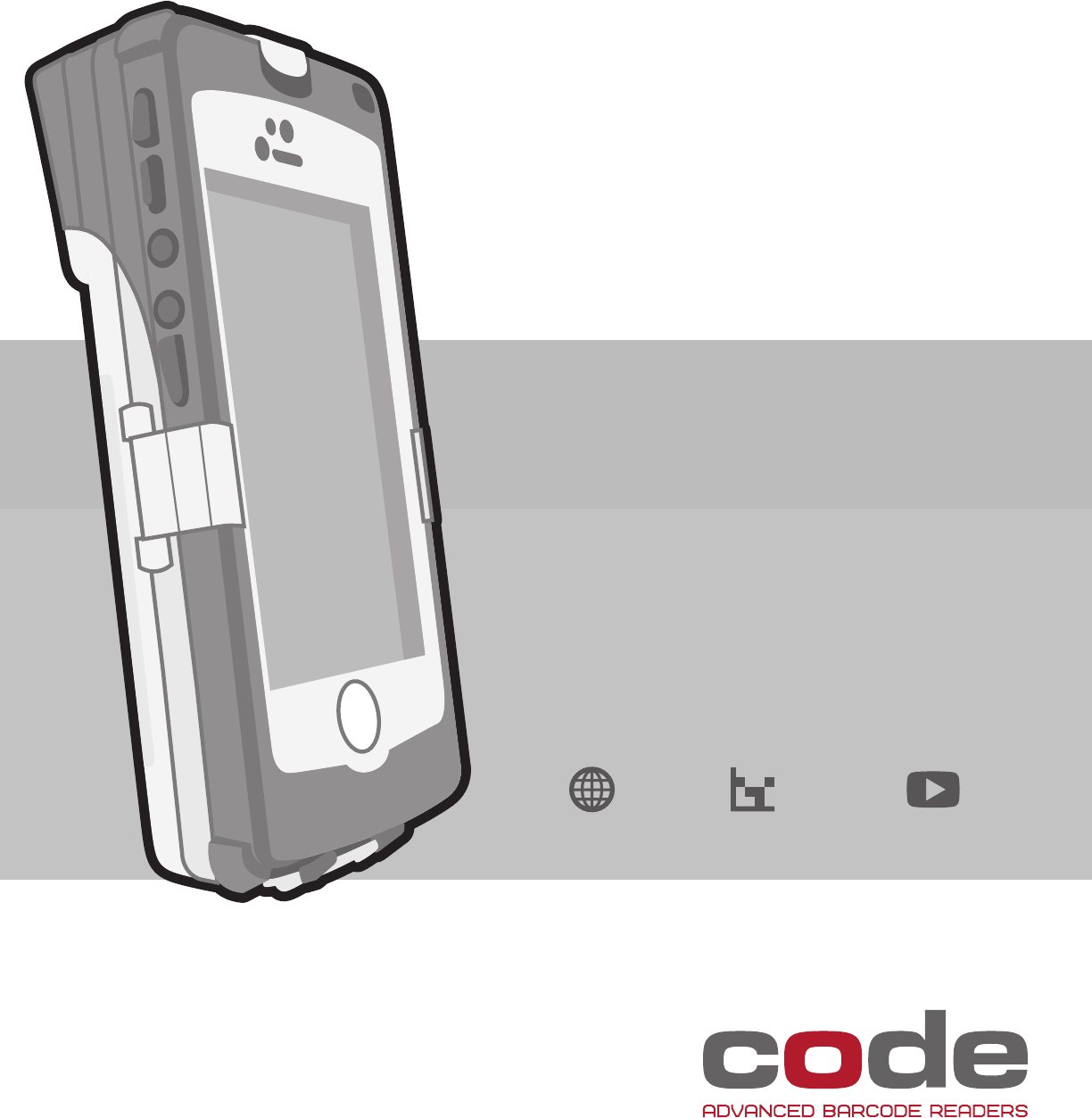
- USER MANUAL 1
- Code Reader™ 4405 User Manual 3
- Table of Contents 4
- 1.0 - Included if Ordered 5
- 3.0 - Phone Installation 6
- 6.0 - Powering On the iPhone 7
- 8.0 - Scanning 8
- 11.0 - Reading Ranges 9
- 14.0 - Power Management 10
- 16.0 - Using CortexMobile 11
- 17.0 - CortexMobile 12
- Used for Demonstration 12
- 19.0 - CR4405 Dimensions 13
- D018433_02_CR4405_User_Manual 14
- 23.0 - CR4405 Maintentance 15
- 24.0 - Warranty* 15
Summary of Contents
USER MANUALNORTH AMERICA: ENGLISHCompatible with Apple® iPhone® 5 and 5sMANUAL VERSION 02RELEASE DATE: JANUARY 2015CR4405Configuration Guidewww.codecor
10D018433_02_CR4405_User_Manual13.0 - CR4405 Communication Modes14.0 - Power Management15.0 - Software Development Kit (SDK)Communication Mode Descrip
11D018433_02_CR4405_User_ManualCortexMobile™ Button DescriptionsButton DescriptionAllows you to scan barcodes either with the use of the on-screen “so
12D018433_02_CR4405_User_Manual17.0 - CortexMobile™ Used for Demonstration18.0 - Battery Life Management via the SDKA default time of 1 minute is set
13D018433_02_CR4405_User_Manual19.0 - CR4405 Dimensions20.0 - Charging Station Dimensions2.8"(75 mm)4.5"(114 mm)6.25"(156 mm)4.6"(
14D018433_02_CR4405_User_Manual21.0 - Reader ID and Firmware Version22.0 - Upgrading the CR4405 FirmwareThe CR4405 sled’s firmware can be updated by:
15D018433_02_CR4405_User_Manual23.0 - CR4405 Maintentance24.0 - Warranty*The CR4405 needs only minimum maintenance to operate. The tips below for main
16D018433_02_CR4405_User_Manual24.0 - Warranty*Non Warranty RepairsCode warrants its repair/replacement services for ninety (90) days from the date of
2D018433_02_CR4405_User_ManualStatement of Agency ComplianceThe Code Reader™ 4405 (CR4405) has been tested for compliance with FCC regulations and was
3D018433_02_CR4405_User_ManualCode Reader™ 4405 User ManualCopyright © 2015 Code Corporation.All Rights Reserved.The software described in this manual
4D018433_02_CR4405_User_ManualTable of Contents1.0 - Included if Ordered ...
5D018433_02_CR4405_User_Manual 1.0 - Included if OrderedCR4405(Model #: CR44X5)USB 2.0 Cable5VDC Power SupplyBattery CartridgeCharging StationTorx™ T6
6D018433_02_CR4405_User_Manual2.0 - Battery Installation and Removal 3.0 - Phone Installation41231 12 2Insert Battery Remove Torx Screw from LatchSe
7D018433_02_CR4405_User_Manual6.0 - Powering On the iPhone® and Sled Reader4.0 - Charging the CR4405 Sled and Spare Battery5.0 - USB Direct Connect
8D018433_02_CR4405_User_Manual7.0 - Sled Battery Status Indication9.0 - Symbologies Defaulted On8.0 - Scanning10.0 - Symbologies Defaulted Off10 cmThe
9D018433_02_CR4405_User_Manual11.0 - Reading Ranges12.0 - CR4405 Sled Reader ConfigurationCR4405 PerformanceTest Barcode Min Inches (mm) Max Inches (m
 (11 pages)
(11 pages) (15 pages)
(15 pages)







Comments to this Manuals